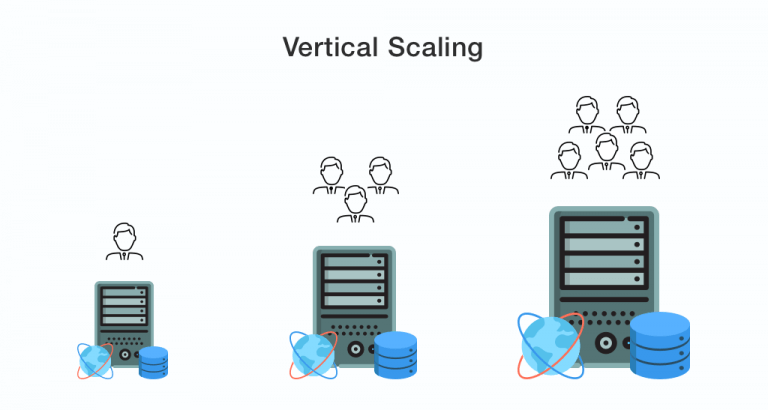Flow Control is used to apply rate limiting when the publisher is sending messages with very high rate that RabbitMQ can not handle it.
- This is to keep up the server rabbitMQ reduce the speed of the connection publishing messages too quickly
-There are three types of state being shown on the admin UI

RsbbitMQ will have memory and disk storage configuration. If consumer is pulling data with a slower rate, it can occupy the disk, which intern result into flow control mode. Finally the publisher will get affected and it can get into blocked state.
- This is to keep up the server rabbitMQ reduce the speed of the connection publishing messages too quickly
-There are three types of state being shown on the admin UI
- Idle
- Flow
- Running

RsbbitMQ will have memory and disk storage configuration. If consumer is pulling data with a slower rate, it can occupy the disk, which intern result into flow control mode. Finally the publisher will get affected and it can get into blocked state.